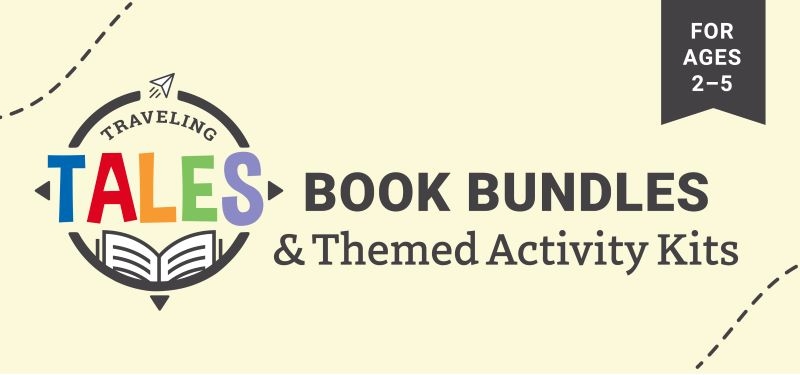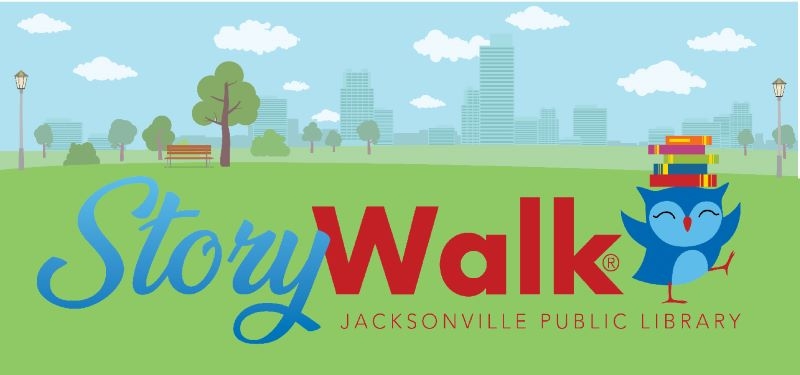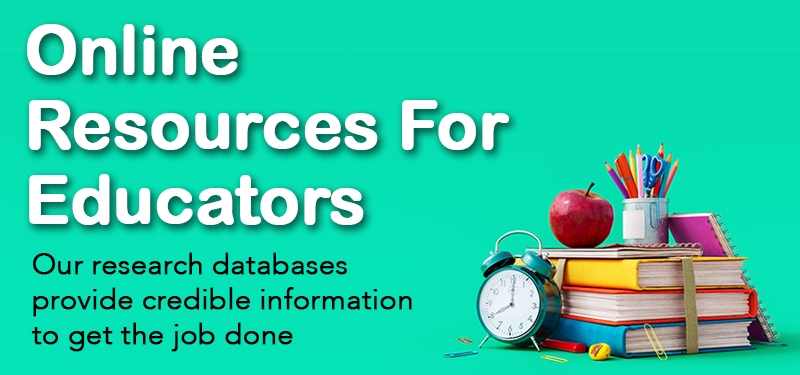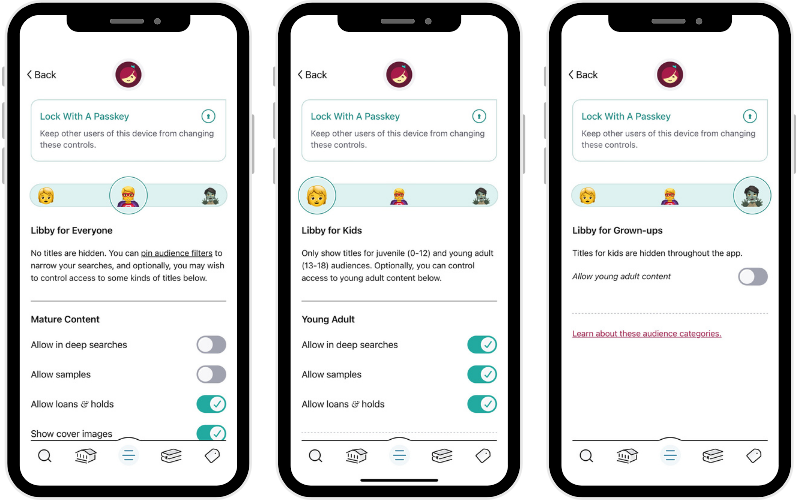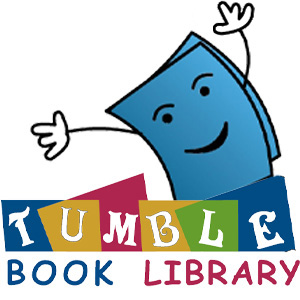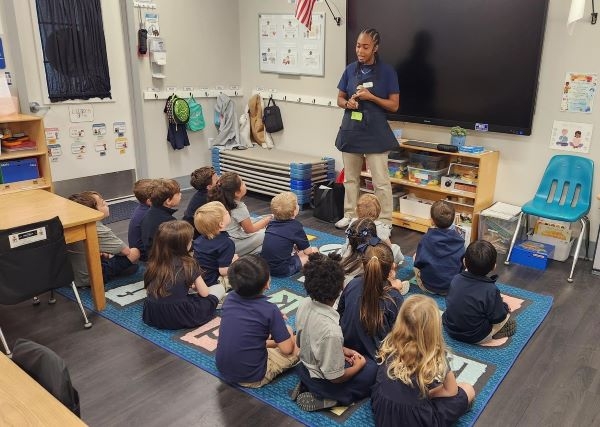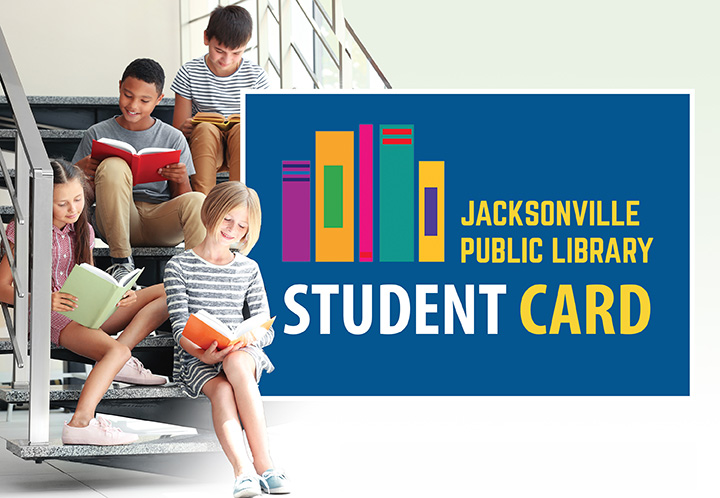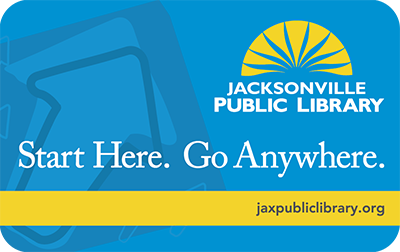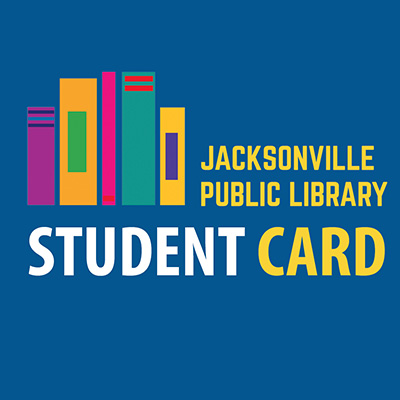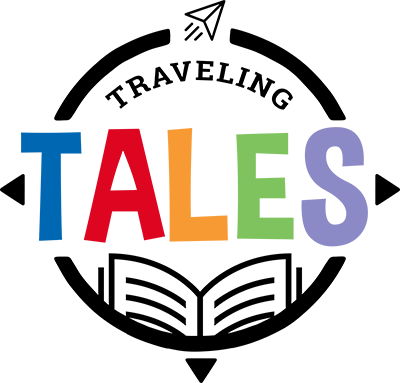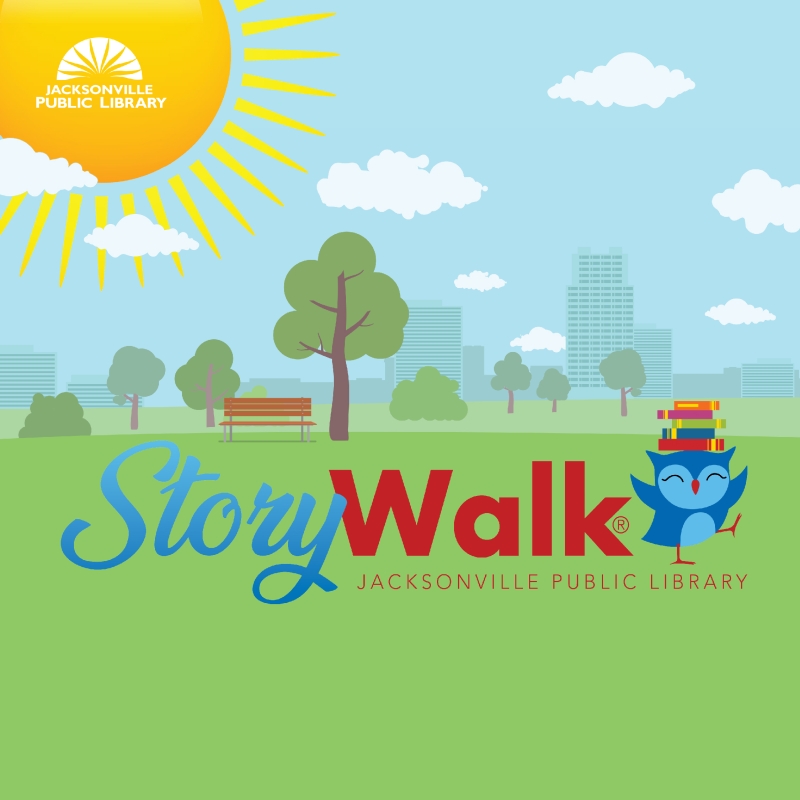Elementary School Field Trips to the Library
Library staff will present a fun storytime and tour of the library. Duval County Public Schools (DCPS) will have their buses organized centrally by their transportation office. DCPS students will be able to use their student library cards to check out books at the end of the visit.
Schedule a field trip
Storytime Visits for VPK Programs in Duval County
Bring the Library to Your VPK Classroom!
The Library offers monthly Storytime visits for registered VPK programs throughout Duval County. Each 30-minute session features two engaging books, lively songs, and interactive fingerplays—perfect for inspiring a love of reading in young learners.
Middle and High School Field Trips to the Main Library Teen Department
Teen field trips to the Main Library are one hour and may include a tour of the library, a presentation on library services, and time to check out books. To request a field trip for your middle and high school students, email jplyouthservices@coj.net.
Bring the Library to Your School or Classroom
Library staff will come to your classroom and present a 45-minute, fun, and interactive literacy experience perfect for elementary school age children (up to 30 students per program). Each program focuses on activities that build excitement around reading.
Invite us to your classroom
Interactive Afterschool Program
Our interactive Afterschool Program is designed to foster a love of reading in participants. We can accommodate up to 25 children in each program. As a member of READ JAX, we focus on increasing the number of youth reading on grade level by third grade, and we prioritize sites serving elementary students in areas with low reading level scores.
Schedule an afterschool visit