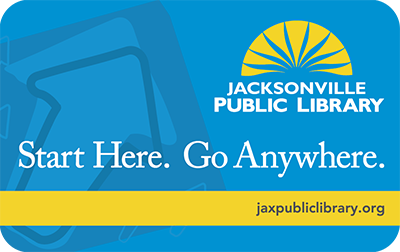Jacksonville Public Library strives in providing access to all of its materials and services to every individual. Below is a list of ways your Library can provide accommodations for people to make our spaces and services less disabling. Call (904) 255-BOOK for more information.
Resources for Those with Visual Impairments
-
Have difficulty reading or using printed books and other materials because of blindness, or visual, physical, or reading disabilities? Get free Talking Books and Braille via the USPS.
- To register, you must fill out the application form and have it certified for eligibility.
- Large Print readers are also eligible for Talking Books.
- Once you are registered, you can also apply for BARD (Braille and Audio Reading Download).
- The eligibility criterion is established by the National Library Service for the Blind and Print Disabled, Library of Congress.
- Audiobooks on CD and e-audiobooks on Digital Library apps like Libby and Hoopla.
- ZoomText screen magnification and Large Print, High Contrast Keyboards are available at all library locations on ADA-Compatible Workstations.
- The Windows operating system, which is used on all public access computers, offers a Magnifier, Narrator, color filters and other accessibility options (available to all users).
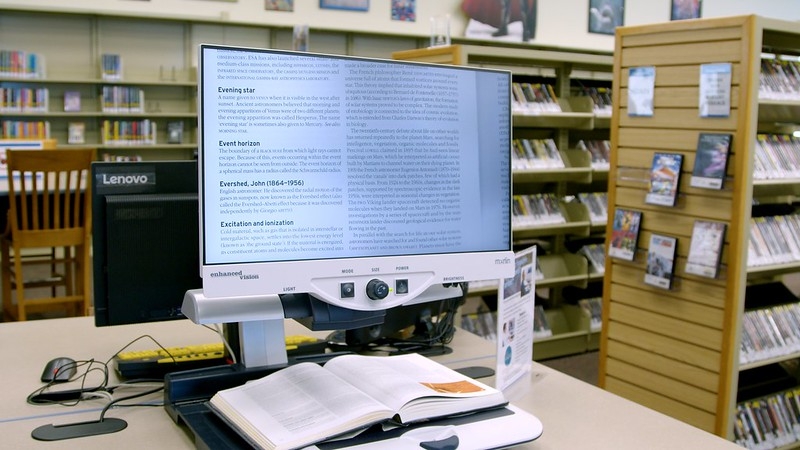
- The Merlin Ultra HD Video Magnifier is a full-color, auto-focus magnifier system that enables individuals with low vision to read, write, and even view photos. It offers full high-definition color and high-contrast positive or negative viewing modes. With easy-to-use buttons that are also distinguishable by touch, you can enlarge or reduce the page or image in seconds and change viewing modes for easier visibility. Donated by the Friends of the Beaches Branch Library, it is available for public use any time the Beaches Branch Library is open.
- Hand-held magnifying glasses are available throughout the Jacksonville Public Library system.
Resources for Those with Hearing Impairments
Sorenson Video Relay System (VRS) makes communication easy and convenient between people in the Deaf, hard-of-hearing, and hearing communities. A Sorenson videophone is available at all library branches for people who use American Sign Language and need to make phone calls.
What to know to get started...
- You must have a Sorenson account to use Sorenson Video Relay
- If you haven't yet, sign up for a Sorenson VRS number on their website (under "Get Started")
- The VRS service assigns a local 10-digit phone number and password to the subscriber
After you sign up, you can then make a call to a hearing person using the Sorenson VRS station at your local Jacksonville Public Library location or from any similar product, even those from other VRS providers. Once the hearing person answers their phone, the Sorenson interpreter will begin relaying the conversation. Once you have your account, you might also want to install these apps on smartphones, tablets, or a home computer for "VRS on the go." .
Please note: The Telecommunications Relay Services (TRS) Fund was established by the Federal Communications Commission (FCC) under the Americans with Disabilities Act (ADA). Sorenson VRS, like all VRS providers, is available at no cost to users who have a hearing or speech disability that requires the use of Telecommunications Relay Services.
Resources for Those with Sensory Sensitivities
Quiet Study Rooms are available upon request according to availability.
Our Sensory Kits contain a variety of helpful items such as noise-reducing headphones, laminated communication cards, fidget tools, and a weighted lap blanket to help you have a more enjoyable experience in the library. Anyone is welcome to use any item from the Sensory Kit, no questions asked. Note: Noise-reducing headphones are child-sized.
Note: The location of a Sensory Kit will vary by location but can often be found in the Children's Library or at the nearest Service Desk. Before you leave, simply return the items you've used to the designated used items box. It will be labeled with a sticker that reads: "Please return used sensory items here." Items will be sanitized after each use.
We also offer a Sensory Friendly Storytime at select locations. Designed for children (ages 2-5) with sensory sensitivities, it combines traditional storytime components with supportive elements. Note: Attendance is limited to enhance the experience.
Resources for Those with Mobility Disabilities
- Easy online application process to obtain a Library card.
- Remote, 24/7 access to the Digital Library and online research databases.
- On-demand learning from LinkedIn Learning, Transparent Language Online, and more.
- Books by Mail - home delivery of books, music, movies and other library materials.
- Accessible buildings with electronically operated door entrances and elevators.
- Curbside Pickup is available at at all locations (except the Main Library).
Curbside Holds Pickup in 4 Easy Steps
- Place Your Hold: Visit our catalog and search for books and other items you'd like to check out.
- Get Notified: You'll receive an email (or phone call) letting you know your item(s) are ready.
- Park in the Designated Spot: Call the number on the sign or sign in on the Jax Library app.
- Pick Up Your Items: Library staff will bring your items out to your car!

Please note: All Curbside service ends at 6 p.m. So, please be at your pickup location before that time.
Online and On-Demand Learning
Virtual Classes
Jacksonville Public Library's Center for Adult Learning provides 100% free, small-group instruction to Duval residents, 18 and older, who want to improve their English, pass the GED Test, or become a U.S. citizen. Classes are offered online, in the daytime and evening, to fit a variety of busy schedules.
Your Jacksonville Public Library card also gives you instant access to thousands of on-demand video courses as well as other self-paced online tutorials.
![]()
You can stream The Great Courses for free on Kanopy. These are video lectures by university professors and experts from across the world on a wide range of topics. They cover areas like history, science, philosophy, religion, and more, with the goal of lifelong learning and personal enrichment.
Watch on your computer, download the mobile app or stream directly on your smart TV.

Try out LinkedIn Learning, a leading online learning platform that helps anyone learn business, software, technology, and creative skills to achieve their goals. All you need is your library card and PIN to enjoy unlimited FREE access to 16,000+ on-demand courses.
Using the LinkedIn Learning mobile app?
The Library ID (case sensitive) is: jaxpubliclibrary

Transparent Language Online provides an effective and engaging experience for language learners looking to build their vocabulary, practice their listening, speaking, reading, and writing skills, and maintain what they learn. With courses and supplemental resources in 110+ languages, Transparent Language Online can be accessed anytime, anywhere, on almost any device.
More Accessibility Options
Libby by OverDrive
With Libby, you can borrow free ebooks, digital audiobooks, and magazines from your library. You can read on your desktop computer in your favorite browser or on your phone or tablet using the Libby app. You can even send and read your borrowed e-books to your Kindle e-reader!
Make Reading Easier with the OpenDyslexic Font
The Libby app is committed to making reading enjoyable and accessible for everyone, including those with dyslexia. In Libby, there’s an option to choose the OpenDyslexic font, a specially designed typeface that some find improves readability. The letters have a weighted, slightly more structured design that may make it easier to distinguish similar characters, reducing the likelihood of mixing up letters.
Turning on the dyslexic font in Libby is quick and easy!
- Open the book you’d like to read.
- Tap the center of the screen to open the menu.
- Tap the Reading Settings icon (it looks like an "A").
- Under "Book Design," tap OpenDyslexic to switch to this font.
More Accessibility Options:
The Libby app has several accessibility enhancements and customizations like:
- Screen reader support
- Adjustable text size, including accessibility sizes
- Zoom feature for magazines and e-books with fixed layouts
- Dark mode, sepia or other lighting options
- Adjustable narration speed for audiobooks (0.6 x to 3.0x)
To turn on several accessibility features, go to Menu > Settings > Accessibility.
Other features you may enjoy:
- Audiobook compatibility with Apple CarPlay, Android Auto, and Bluetooth
- Direct, in-app support (not just FAQs)
Get Libby and start reading now!
Libby is free to install and there are no subscription costs, no in-app purchases, and no late fees. It's completely free to use! All you need is a library card. Learn more about Libby here.
Requesting Accommodations at Public Programs
Pursuant to the Americans with Disabilities Act, accommodations for persons with disabilities are available upon request for public library programs. Please allow 1–2 business days to process. Last-minute requests will be accepted, but may not be possible to fulfill. Please ask for Learning Services at (904) 255-2665 or email JPLPrograms@coj.net.
More Questions? Suggestions?
- Phone: (904) 255-BOOK
- Email: AccessibilityServ@coj.net
- Florida Relay: 711
The Florida Relay Service (711) is available on all standard telephones. Before you call, you may want to visit our Contact Us page for Frequently Asked Questions, the Ask A Librarian service, and more.