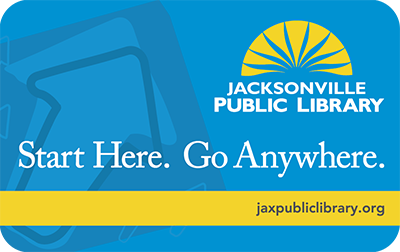Get Library Materials Delivered to Your Home
Jacksonville Public Library now offers a FREE service that delivers books and other library materials (via the United States Postal Service) to Duval County residents who are unable to visit the Library due to a temporary or permanent disability or illness.
A Jax Library card, Duval County residence, and self-certification of a temporary or permanent disability or illness are required to apply.
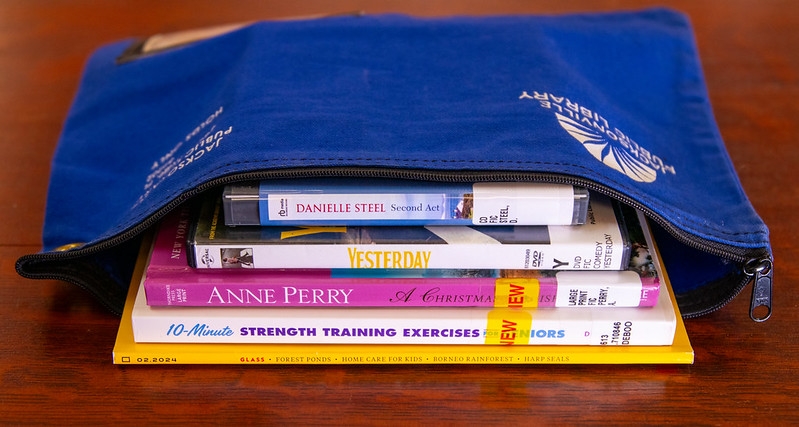
Need a Library Card?
If you are a resident adult, you can apply for a library card online in as little as two minutes. After you have successfully completed the Get a Library Card online form, check your email for your library card number. Please note: While you can complete the Books-by-Mail application before obtaining your library card number, doing so may increase the time it takes to process your application.
If you are a minor (under 18 years old), an adult must sign for you. They will be responsible for any items you borrow. Additionally, your parent or other adult/caregiver must visit the library to apply in person and bring one piece of identification for each of you.
For more information and acceptable forms of ID, read our Customer Accounts and Privileges Policy.
For questions about an existing account or expired card, call (904) 255-BOOK.
Getting Started
Apply for Books by Mail in 1 of 3 Ways
- Complete the online Books-by-Mail Application or
- Contact us by phone at (904) 255-BOOK or
- Request a paper application be sent to you (or someone you know) in the mail
Most applications are processed within 3-5 business days.
Select Your Service Plan
In your application, you will be asked to choose between one of two service plans.
Option 1 (self-select): Receive ONLY the library materials that you personally request (place on hold) via the convenient online catalog or by calling (904) 255-BOOK.
Option 2 (auto-select): Automatically receive materials selected for you (based on your reading preference) by library staff or volunteers. You can indicate your preferred formats, genres, and favorite types of books, DVDs, music, and more during the application process. Note: To protect your privacy, we cannot keep a log of your previous checkouts, however you may opt in to having your reading history saved in your account. There is a possibility you may receive a duplicate title from time to time. You still have the option of placing your own holds online or over the phone.
Available materials include regular print books, large print books, audiobooks on CD, magazines, music CDs, and DVDs. Note: We are unable to send Traveling Tales Kits through the mail.
How It Works
Once we process and approve your application, you will receive a welcome email (if you provided an email address with your application) or a printed welcome letter by mail. If at any time you want to check on the status of your application or you have questions about or issues with the service, please call us at (904) 255-BOOK. You can also send your questions to AccessibilityServ@coj.net .
You will receive all deliveries via the United States Postal Service (USPS). Postage is paid both ways, so there’s no cost to you. All borrowed library materials will arrive in our convenient, reusable nylon bags. These are the same bags you'll use when it's time to return those items.
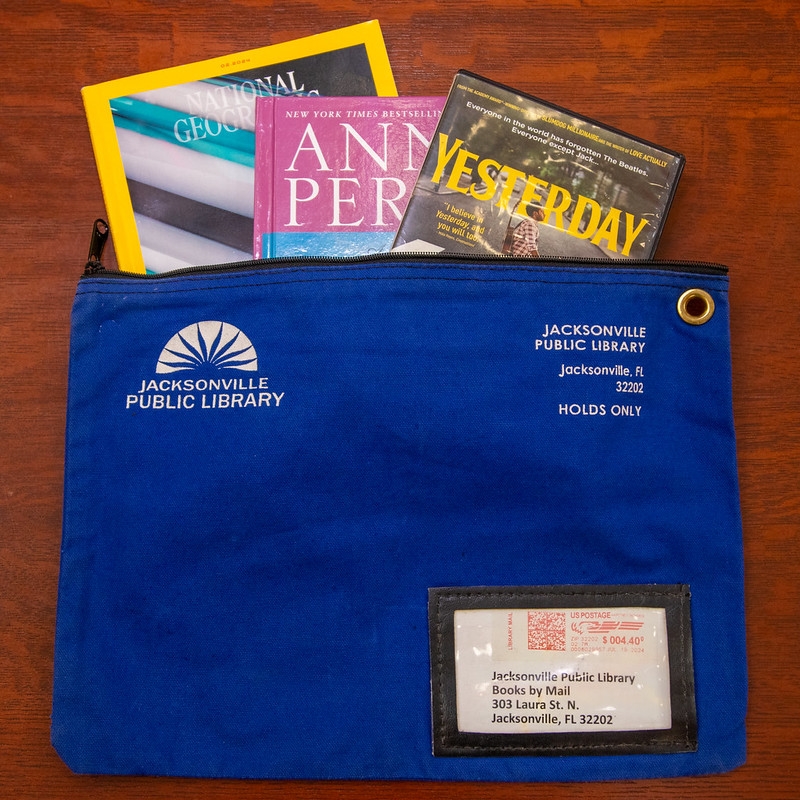
Instructions for New Customers
How to Choose "Books by Mail" When Placing a Hold
If you selected Option 1 (self-select), you will be able to choose "Books by Mail" instead of a "Pickup location" when you "Place Hold" in the online catalog.
Step 1: Begin by searching the Library's online catalog for a book, DVD or other material you would like to check out. Once you've found an item you're interested in, select the format you would like to receive (example: "Book" or "Large Print") and click the "Place Hold" button.
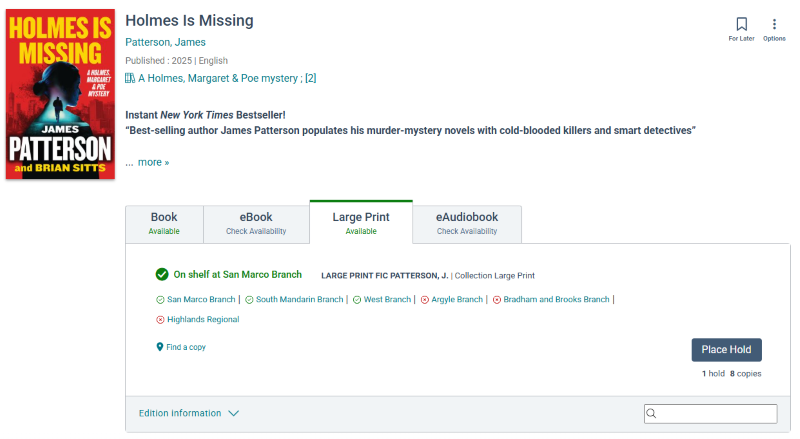
Step 2: Once you click "Place Hold," you'll receive a pop up notification asking "Where Would You Like to Pick This Up?"
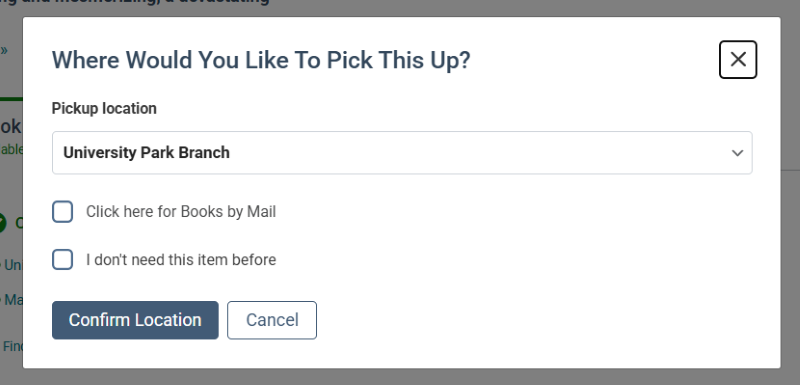
Step 3: Instead of choosing a Pickup location from the drop down menu, click the box next to "Click here for Books by Mail."
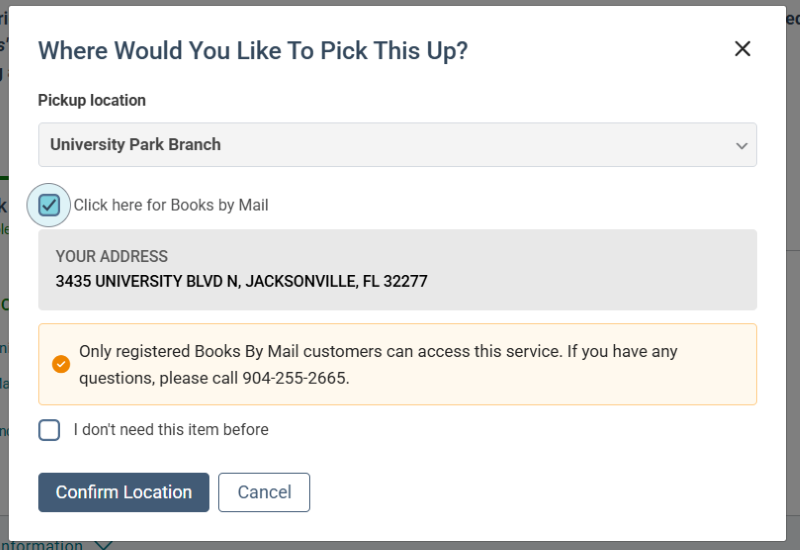
Step 4: Check to make sure your address is correct and then click the "Confirm Location" button.
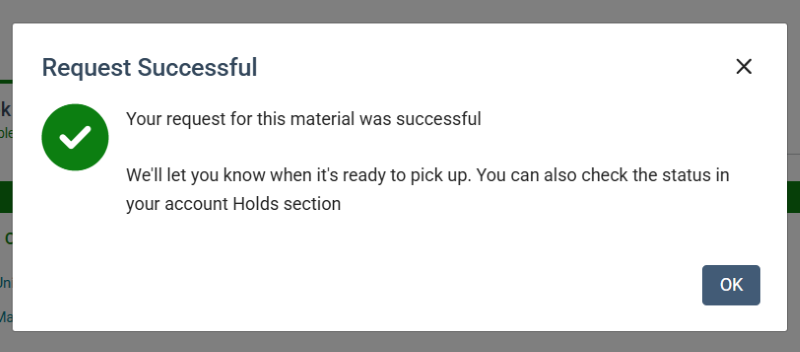
If your request was successful, you'll see a green check mark. Click "OK" and wait for your item(s) to arrive in the mail.
If your request failed, it may be because your Books by Mail application has not yet been processed. Only registered Books by Mail customers can access this service. If you need to check the status of your application, please call (904) 255-BOOK or email AccessibilityServ@coj.net.
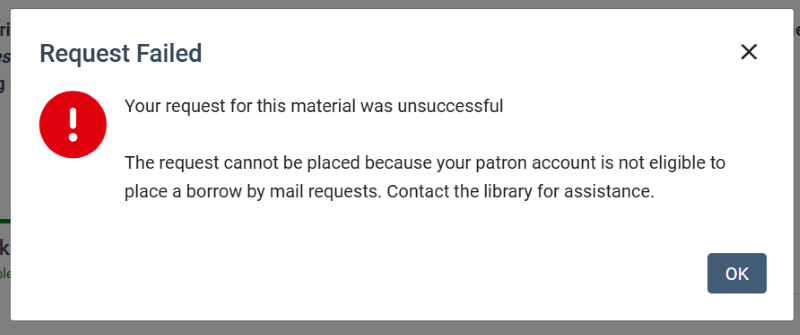
New to placing holds? Using the catalog and app.
What to Expect If You Choose the "Auto-Select" Option
If you selected Option 2 (auto-select), you should expect your first delivery of library materials to be shipped out not long after your application is approved. Reminder: Most Books by Mail customer applications are processed within 3-5 business days.
When you're ready to receive different items, simply return the library materials you currently have via USPS, using the same nylon bag they arrived in. Before putting the bag in the mail, just remember to flip the address card on the front pocket to the side with the Library's address. For more info, see "When and How to Return Items."
When and How to Return Items
The checkout period is for three weeks (with an additional grace period of six days to allow for time in the mail). Items that are eligible for renewal will be automatically renewed three days before the due date (up to five times). Note: You'll receive a courtesy notification in your email inbox about renewals and any items that can't be renewed.
When you are done with your items and ready for your next shipment, place them back into the reusable nylon bag and flip the card on the front pocket to the side with the Library’s address. Reminder: Postage is paid both ways, so there’s no cost to you.
Please note: You may need to contact USPS to schedule a pickup if the bag does not fit in your mailbox. When you request a pickup, you will be required to select the package pickup location such as “On the Porch.” For residents in multi-story buildings, you may need to bring your bag to a secured location on the ground level for pickup.
You May Also Like...
Curbside Holds Pickup
Do you have limited mobility but not sure if the Books-by-Mail service is right for you? Try our grab-and-go curbside pickup service on your next visit. You can pick up books, DVDs, and CDs that you've placed on hold - all from the comfort and convenience of your vehicle!
Curbside Holds Pickup is offered at all library locations (except Main Library).
Talking Books and Braille
Do you have difficulty reading or using printed books? The Talking Books Library loans audiobooks and magazines, along with a player, FREE by mail to persons who have difficulty reading or using printed books and other materials because of blindness or visual, physical, or reading disabilities. Talking Books customers can also request Braille books for free.
For more information or to apply, visit our Talking Books page.
Using Your Library Card Is Easier Now Than Ever Before!
Stress-Free Borrowing
Did you know? Jacksonville Public Library is now overdue fine free! That means there are no overdue fines for materials borrowed and returned to Jacksonville Public Library. If you get a little off schedule, don't worry. We've got your back!
Borrowed materials still have due dates and lost or damaged items still incur replacement fees. This just gives you a little cushion when things don’t go as planned.
Download Books, Movies, and More to Your Favorite Devices
Want more books or movies? If you have access to a computer, smartphone, or e-book reader, you can also use your library card to access our digital collections. For more information, call us at (904) 255-BOOK or read these Tips For Using the Digital Library.
Some Digital Library apps like Libby by OverDrive come with accessibility enhancements and customizations that make it even easier to read! For more information, visit our Accessibility and Assistive Technology page.