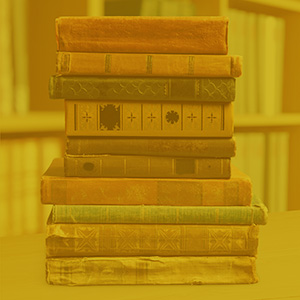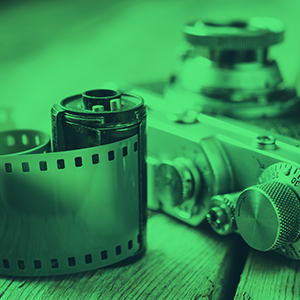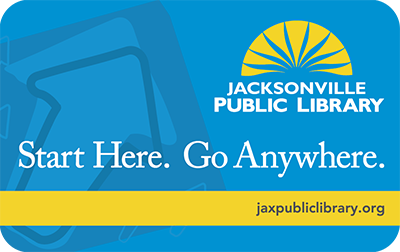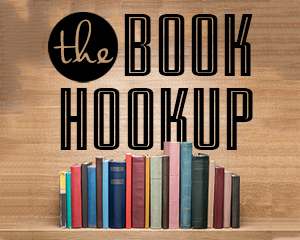Preserve your old home movies on VHS, VHS-C and Hi8 cassette or 8mm, 16mm or Super 8 film as sharable digital files! We have multiple Do-It-Yourself VHS-to-Digital stations available for public use.
VHS-to-Digital Hardware and Software:

- Lenovo Thinkstation P350 on Windows 10
- JVC Super VHS ET player
- Sony Super Betamax SL-HF2000
- Elegato Video Capture Software
- Photoshop (Adobe)
Available upon request:
- Maxell VHS-C Adapter
- Samsung SCL860 Hi8 Camcorder*
- Canon ZR700 Mini DV Camcorder*
Film Transfer Hardware:
- Film projector 8mm: Sankyo Dual8 transfer with video camera
- Super 8: Elmo Super8 Sound transfer with video camera
- 16mm: Elmo 16mm Transfer with video camera
Please note: The film transfer service is available by appointment only. Call us at (904) 255-BOOK to schedule your appointment or for more information.
Disclaimer: We are unable to digitize film that is visibly dirty, experienced extreme deterioration, or has vinegar syndrome due to the damage it might do to our equipment.
Plan ahead:
- *Bringing your camcorder, especially the one used to record the tapes, is the best way to ensure you have the equipment to play back and digitize Hi8 and MiniDV footage.
- Capture happens in real time. One minute of film takes one minute to digitize.
- Allow time for setup, any editing of the footage and transferring to a storage device.
- Plan to do any editing or playback? You may want to bring your own headphones.
- Bring a flash drive or SD card of at least 8GB to save files. Files can also be saved to cloud storage such as Google Photos.
- First time using Elegato Video Capture Software? Click here for our quick video tutorial.
- New to Photoshop? Watch tutorials on LinkedIn Learning (free with your library card).