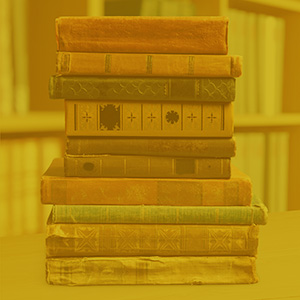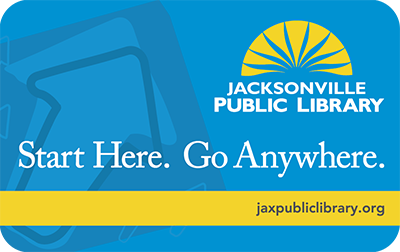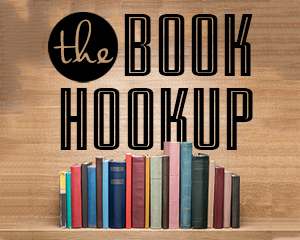Our Epson V600 Flatbed Scanners are capable of scanning photos, slides, and negatives. The scan bed can accommodate photos or documents up to 8 ¾” x 12” or 12.2" x 17.2" (depending on the scanner).
If you’re scanning a large number of photos, try the Epson FastFoto; it can quickly scan up to 36 photos at a time. Note: It can only accommodate photos, Polaroids, panoramas and postcards up to 8” x 10.”
Note: You may also want to check out our Bookeye 5 V2 Overhead Book Scanner or the Epson Expression 13000XL Archival Scanner for scanning documents, books, and other oversized materials. For more information, check out our Books and Documents page.

Available Hardware and Software:
- Lenovo Thinkstation P350 on Windows 10
- Epson V600 Flatbed Scanner
- Epson FastFoto FF-680W
- Epson Expression 13000XL Archival Scanner
- All scanning stations have Photoshop for photo editing.
We also have a variety of accessories (available upon request):
- Pacific Image ImageBox 9MP Stand-Alone Scanner
- Zuma Slide Viewer SV-3 LED
- Logan Electric E-Z View Slide Sorter
- Kaiser Slimlite Plano 5000K LED Lightbox
- Bower Digital 35mm Slide Duplicator
- Carson 10x Stand Magnifier Loupe
Plan ahead:
- Bring a flash drive or SD card to save files. Files can also be saved to Cloud storage such as Google Photos.
- An SD Memory Card is necessary to save files with the Image Box Stand-Alone Scanner.
- If you’re new to Photoshop, you view tutorials ahead of time on LinkedIn Learning (free with your library card).
Never used a scanner?
Check out our video tutorials: