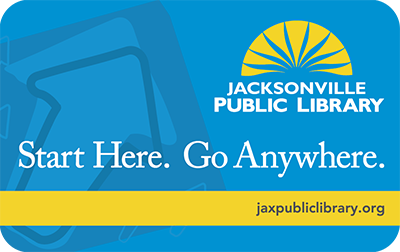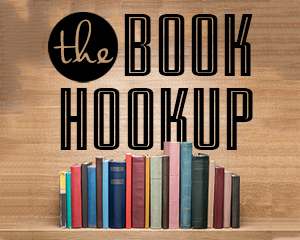How can I use Wi-Fi at the Library?
Most users can bring their wireless-enabled device to the Library and simply turn it on. First time users should:
- Check for broadcasting networks in your device’s wifi settings.
- Select the “LibraryPublic” network.
- Open a browser on your device.
- Terms and Conditions of internet will appear, scroll to the bottom, reviewing if you wish and hit “Continue to the Internet.”
- The browser will connect to the Library’s home page.