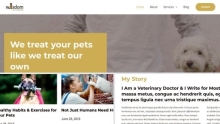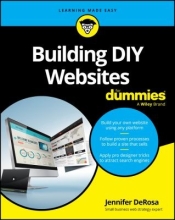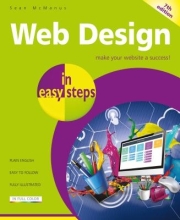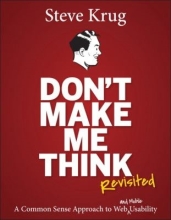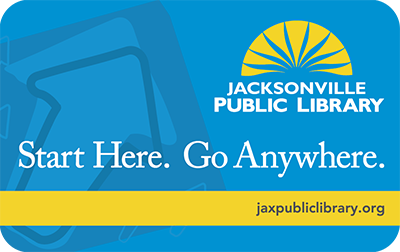Get Help Building a Website for Your Business
Did you know? September, October, and November are three of the most productive months of the year for business? Whether your business is headed into its fourth quarter, or you're getting ready to launch your business, now is an excellent time to think about the website you use for your business.
We've lined up some great LinkedIn Learning courses on building websites with WordPress, Canva, Wix, and Shopify. It's all free with your library card.
If you want to take a deeper dive, we have also included a few books on the same subject. Keep reading!
Featured Library Program
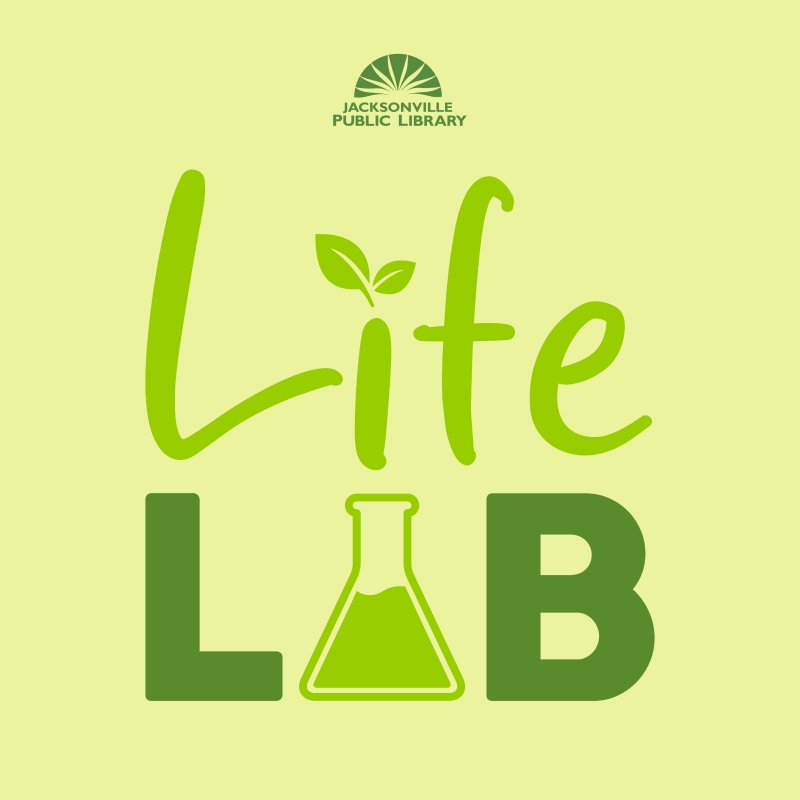 Our partners at the Small Business Development Center at UNF will lead a mini workshop on Wednesday, October 2, at 10 a.m. at the Main Library on how to best utilize your website to power your business. Life Lab is a series of free workshops offered by trained professionals. This workshop is presented by SBDC business consultants, Christian Evangelista and Taylor Kennedy.
Our partners at the Small Business Development Center at UNF will lead a mini workshop on Wednesday, October 2, at 10 a.m. at the Main Library on how to best utilize your website to power your business. Life Lab is a series of free workshops offered by trained professionals. This workshop is presented by SBDC business consultants, Christian Evangelista and Taylor Kennedy.
For a complete list of all upcoming Life Lab workshops, click here.
Featured Resource: LinkedIn Learning

Try out LinkedIn Learning, a leading online learning platform that helps anyone learn business, software, technology, and creative skills to achieve their goals. All you need is your library card and PIN to enjoy unlimited FREE access to 16,000+ on-demand courses.
Using the LinkedIn Learning mobile app?
The Library ID (case sensitive) is: jaxpubliclibrary.
Courses We Recommend
Building a Small Business Website With Shopify
Do you have a small business that you’re looking to take online? Shopify is one of the most popular ecommerce platforms in the world, powering over a million businesses in more than 175 countries. In this course, Carrie Dils teaches you the practical steps needed to plan, design, build, and open an ecommerce website using Shopify.
Building a Small Business Website with Open Source WordPress
In this course, Carrie Dils shows how to create a website, complete with a blog, contact form, and calls-to-action. She walks through every step in the process: From site planning and finding the right plugins, to installing a new theme and customizing the appearance of your site to match your brand.
Building a Responsive Website with Canva
Learn how to create a website that renders beautifully on a variety of devices and screen sizes—no coding experience required! In this course, learn how to use Canva to quickly create, customize, and publish a website that renders beautifully on a variety of devices and screen sizes. Instructor Lachezar Arabadzhiev goes over each step of the process, explaining how to select and tweak Canva templates, configure your domain, publish your website, and make post-publication adjustments, as needed.
Learn How to Use Wix to Design a Responsive Small-Business Site
Have you always wanted to have your own website, but felt overwhelmed by the technical aspects? Wix makes it easy to build your own website by taking care of all the heavy lifting: code, web hosting, even layout. You can concentrate on the fun stuff: branding and content. In this training course with Jen Kramer covers all the steps on how to set up a responsive small-business website, edit the layout and design, and build pages with original content and images.
Books We Recommend
Create an attractive website that draws in visitors--no coding required! This Dummies book guides non-designers through the steps of creating an attractive and effective website using today's top web-based tools. With the easy-to-follow Dummies format, you can skip learning the complicated coding that runs a site and focus on the parts that attract visitors (and search engines). Grab this book and get expert insight on how to craft a usable design, create site content, improve site findability, and convert browsers into buyers.
Web Design in Easy Steps by Sean McManus, now in its seventh edition, guides you through the process of creating a successful website. The book covers the complete life cycle, from planning through to testing, launching and promoting your site. Whether you're a budding designer who plans to build your own site, or you just want to be able to talk to professional designers in their own language, this book will give you an understanding of what makes a great website design. You'll learn how to use HTML, CSS and JavaScript to build sites that are easy to use.
Hundreds of thousands of web designers and developers have relied on usability guru Steve Krug's guide to understand the principles of intuitive navigation and information design. Witty, commonsensical, and eminently practical, it's one of the best loved and most recommended books on the subject. In this substantially revised edition, Steve returns with fresh perspective to reconsider the principles he originally laid out--commenting, amending, amplifying, and offering fresh new examples to underscore their importance.