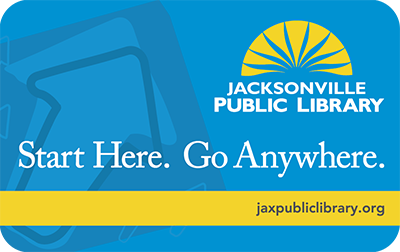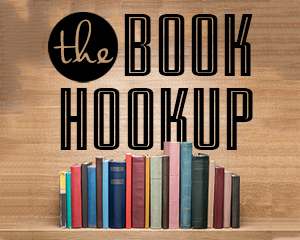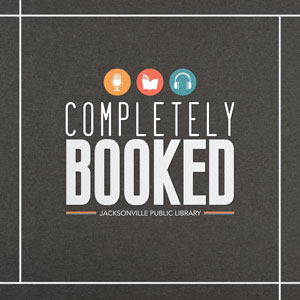Oceanway Express Lockers

12215 Sago Avenue W
Oceanway Community Center
Jacksonville, FL 32218
Note: This Location is for Holds Pickup Only
Library lockers are located outside the Oceanway Community Center.
Hours:
Accessible during park open hours.

Selecting "Oceanway Express Lockers" as Your Pickup Location:
Note: Customers must have a valid library card with Jacksonville Public Library. If you don't have a card, you can apply online in as little as two minutes or sign up at your nearest library location.
- Visit the Library’s website from any computer to search the online catalog
- Select desired materials and click “Place Hold”
- If you aren't already signed in, you'll be prompted to enter library card number and PIN
- Using the drop down menu, choose "Oceanway Express Lockers" as your pickup location
- You'll receive a notification when your pickup is on its way
- Pickup is available AFTER 3 p.m. (courier delivery time)
- The items will be held for seven days after the date on the notice
How To Access Your Library Holds from the Lockers:
- Find the keypad on the locker control panel
- Enter the last four digits of your library card number
- Press "Enter"
- The locker with the items requested will open
Note: The items in the locker are already checked out to your account with the due date shown on the label affixed to the items. Materials may be returned on or before the due date to any Jacksonville Public Library location or placed in the book return across from the Lockers.